Functions/Programmes Selected by Pressing the Function Keys for 3 Seconds
• Drum Clean 
Press and hold the related auxiliary function button for 3 seconds to select the programme. Regularly clean (once every 1 to 2 months) the drum for ensuring the required hygiene. Steam is applied before the programme to soften the residues in the drum. Turn on the programme when the machine is completely empty. For more effective results, place powder anti-limescale (drum cleaning materials) suitable for washing machines inside the detergent compartment no. "2”. Leave the loading door half closed after the programme ends for the inside of the machine to dry.
NOTICE
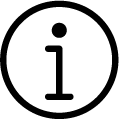
This is not a washing programme. This is a maintenance programme.
Do not turn this programme on when there is something inside the machine. When you attempt to operate, the machine automatically senses that there is load inside, and may quit or resume the programme as per the model of your machine. An effective cleaning is not achieved if the programme is resumed.
•AntiCrease+ 
This function is selected when the relevant Auxiliary function button is pressed and held for 3 seconds and the programme follow-up light for the relevant step turns on. When the function is selected, the drum rotates for up to 8 hours for preventing the laundry from creasing at the end of the programme. You can cancel the programme and take your laundry out at any time during the 8-hour duration. Press the function selection button or the product on/off button to cancel the function. The programme follow-up light will remain on until the function is cancelled, or the step is complete. If the function is not cancelled, it will be active in the subsequent washing cycles as well.
• Extra Rinse 
This function can be selected by pressing and holding the related auxiliary function button for 3 seconds.
Extra Rinse function allows for an additional rinse cycle after the main wash, reducing the risk of skin irritation for sensitive individuals (such as babies or those with allergies) caused by residual detergent.
• Child Lock 
Use Child Lock function to prevent children from tampering with the product. Thus you can avoid any changes in a running programme.
NOTICE
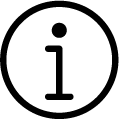
You can switch on and off the product with On / Off button when the Child Lock is active. When you switch on the product again, programme will resume from where it has stopped.
When the Child Lock is enabled, an audio warning will be given if the buttons are pressed. Audio warning will be cancelled if the buttons are pressed five times consecutively.
To activate the child lock:
Press and hold the related auxiliary function button for 3 seconds. After the countdown as “3-2-1" on the display is over, Child Lock symbol appears on the display. When this warning is displayed, you can release the Auxiliary Function button 3.
To deactivate the child lock:
Press and hold the related auxiliary function button for 3 seconds. After the countdown as “3-2-1" on the display is over, Child Lock symbol disappears.
• Wireless Connection 
You can match your machine and your smart devices with the wireless connection. This way, you can use your smart device to get information about your machine and control it.
To activate wireless connection:
Press and hold Remote Control button for 3 seconds. After countdown “3-2-1” on the display ends, “On” symbol appears. When this notification is displayed stop pressing the remote control button. The wireless connection icon blinks when the product is connecting the internet. If connection is successful, icon will remain on.
To deactivate wireless connection:
Press and hold Remote Control button for 3 seconds. Countdown “3-2-1” will be displayed, and then “Off” symbol will appear on the display.
NOTICE
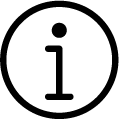
To be able to enable wireless connection, machine setup should be completed through HomeWhiz application. After setup, wireless connection will be enabled automatically if you press ”Remote Control” button.